Description
Learning Gutenberg: Learn How to Use WordPress Gutenberg Editor?
If you’re looking to master the WordPress Gutenberg editor, you’re in the right place. Gutenberg is a powerful, block-based editor designed to make content creation on WordPress intuitive and flexible. Whether you’re a beginner or an experienced WordPress user, learning Gutenberg will help you build beautiful, dynamic websites without coding knowledge.
In this comprehensive guide, we’ll show you how to learn the WordPress Gutenberg editor through high-quality videos, audio tutorials, and PowerPoint presentations. By the end of this article, you’ll be equipped with the skills needed to create engaging content effortlessly.
Why Learn the WordPress Gutenberg Editor?
The Gutenberg editor has revolutionized how WordPress users create and manage content. Unlike the classic editor, Gutenberg uses blocks to structure your pages and posts, allowing for greater creativity and ease of use. Here are some key reasons to learn the Gutenberg editor:
- User-Friendly Interface: Gutenberg’s drag-and-drop functionality makes it simple to add and arrange content.
- Versatile Content Blocks: You can add paragraphs, images, videos, buttons, and custom HTML blocks.
- Enhanced Design Capabilities: Create visually appealing layouts without needing a separate page builder.
- SEO-Friendly: Gutenberg offers clean, optimized code that helps improve your website’s search engine ranking.
Best Ways to Learn Gutenberg: Videos, Audio, and PowerPoint
Everyone learns differently, so using a mix of high-quality videos, audio lessons, and PowerPoint presentations ensures you grasp the concepts most effectively.
High-Quality Video Tutorials
Video tutorials offer step-by-step visual guidance, making it easy to see exactly how the Gutenberg editor works. By watching professionals use the editor, you’ll quickly understand how to:
- Add and customize blocks
- Format text and images
- Embed media like videos and audio
- Use advanced features like reusable blocks and patterns
Platforms like YouTube, Udemy, and Skillshare offer excellent Gutenberg video courses. Choose tutorials that provide real-world examples and practical exercises.
Audio Lessons for On-the-Go Learning
If you prefer learning on the move, audio tutorials are perfect. Listen to expert guidance on Gutenberg’s features while commuting or exercising. Audio lessons often cover:
- Basic and advanced block usage
- Tips for optimizing content layout
- Troubleshooting common issues
Podcasts and audiobook-style courses on WordPress and web development often include sections on Gutenberg, making them an excellent resource.
PowerPoint Presentations for Visual Learners
PowerPoint presentations are great for breaking down complex topics into easy-to-digest slides. A well-structured PowerPoint on Gutenberg might include:
- Visual demonstrations of block functions
- Step-by-step guides with screenshots
- Summaries of key features and tips
You can find PowerPoint courses on educational platforms or create your own using information from trusted WordPress blogs and resources.
Practical Steps to Master the Gutenberg Editor
- Set Up a WordPress Site: If you don’t already have a WordPress site, set up a local or live site to practice.
- Explore the Editor: Familiarize yourself with the Gutenberg interface and experiment with different block types.
- Follow Video Tutorials: Watch high-quality videos and try replicating the examples on your site.
- Listen to Audio Guides: Reinforce your knowledge with audio content while away from your computer.
- Create PowerPoint Notes: Summarize what you’ve learned in your own words and include screenshots for reference.
Final Thoughts
Learning the WordPress Gutenberg editor opens up a world of creative possibilities for your website. By using a mix of videos, audio lessons, and PowerPoint presentations, you’ll master this powerful tool in no time. Start your learning journey today and transform the way you create content on WordPress.
For the best results, ensure you’re practicing regularly and staying up-to-date with Gutenberg’s latest features and updates. Happy editing!
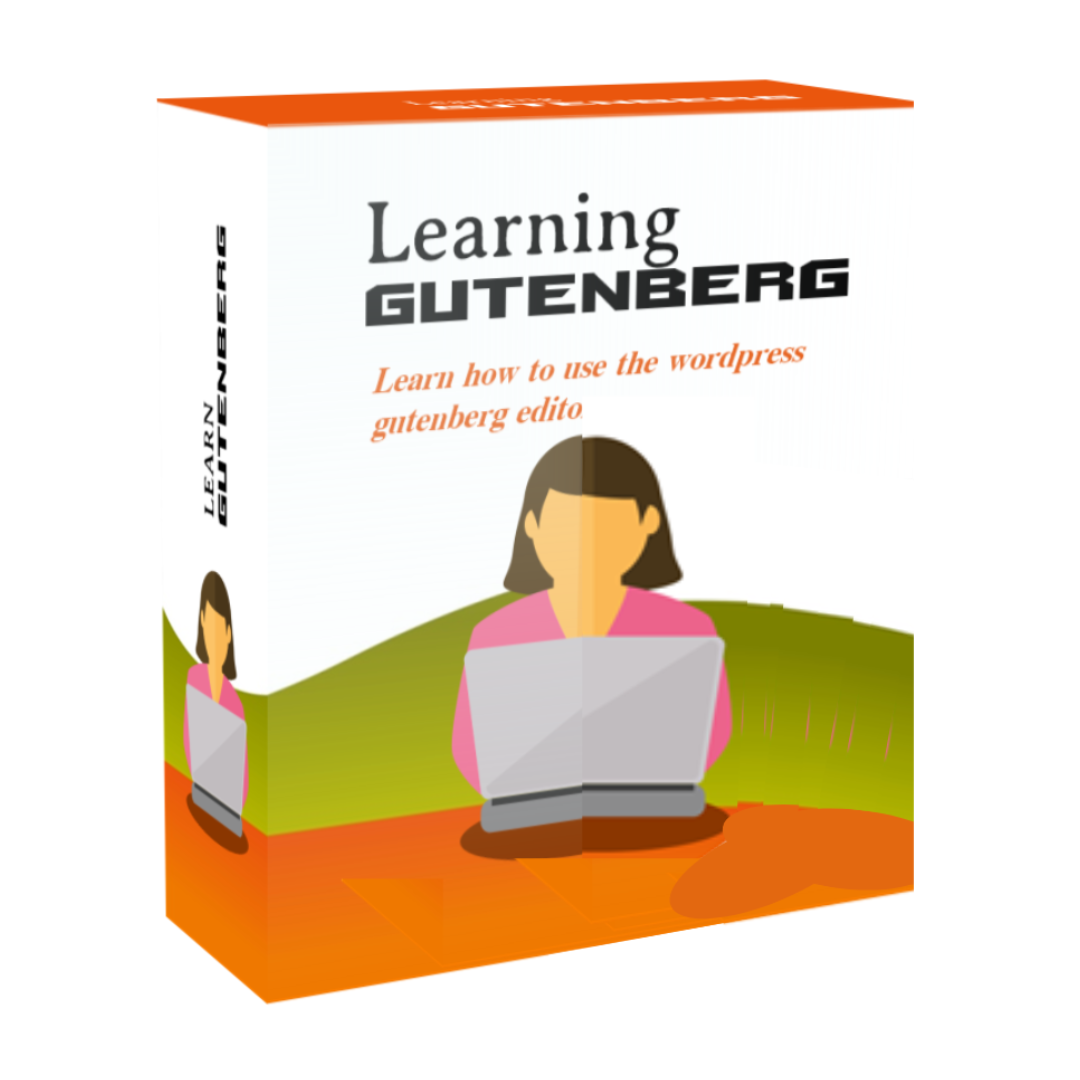
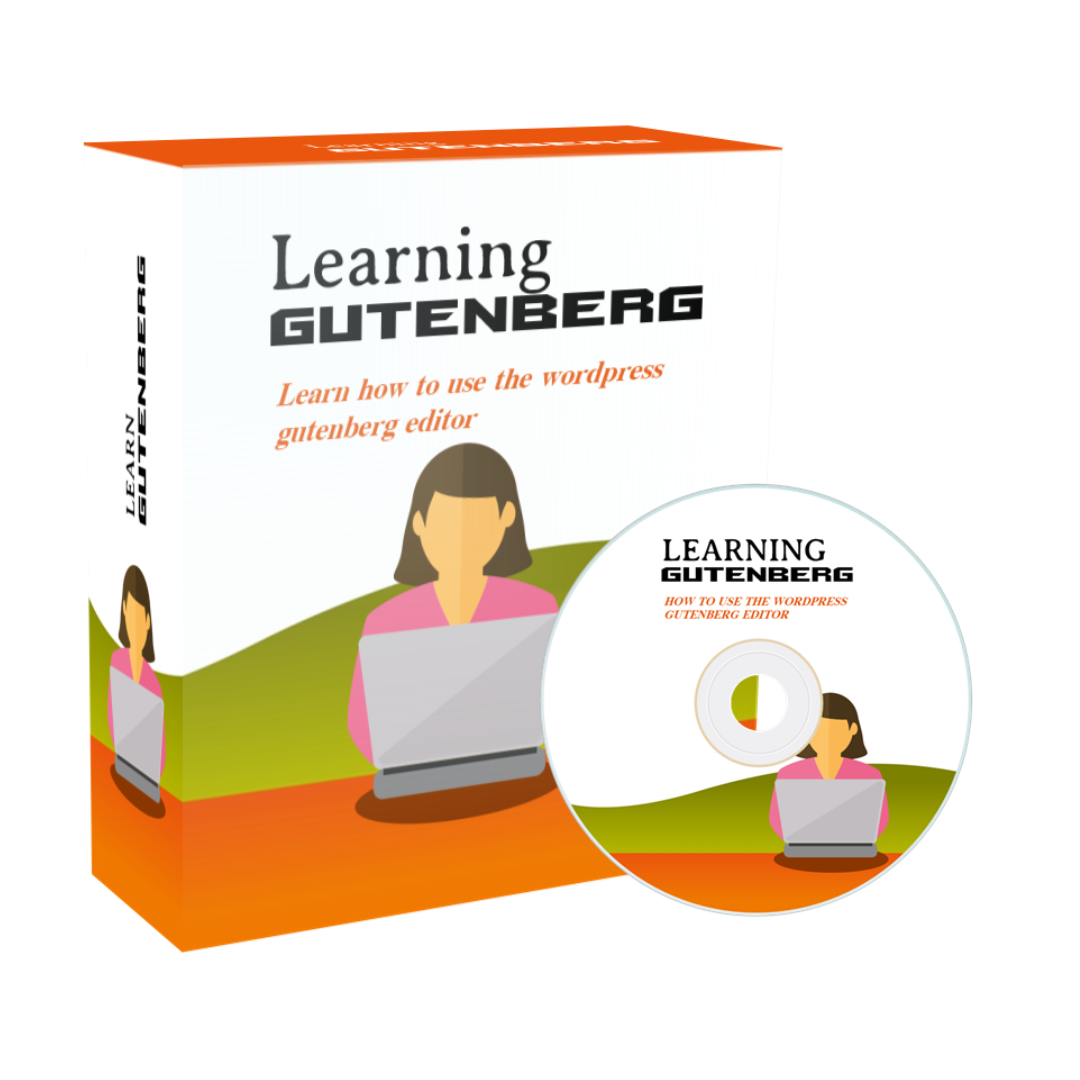
Reviews
There are no reviews yet.